-
DISPLAY IMAGE ADS IN YOUR BLOG
As such Google people do not allow image ads in blog. But I can tell you the tutorial through which you can image ads in your desire format.
Image ads are much more attentive than text ads and earn more revenue.
So here we go know:-
1) Log on to your google adsense account and click on Adsense Setup tab.
2)Now click adsense for content.
3)Now in Ad unit select image ads only.
4)Now customize your ad unit according to you.
5)Now just go through the next step(click on continue)
6)Now click on get code.
7)Now copy the entire code and login your blog.
8) Go customize-->layout-->Page Elements-->Add a page element.
9) Add a HTML/Java Script and you are finish.
If you like it plz react.
Keep \m/ing
Subscribe to:
Post Comments (Atom)














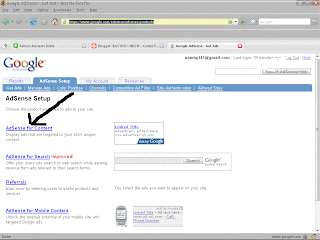



0 comments: